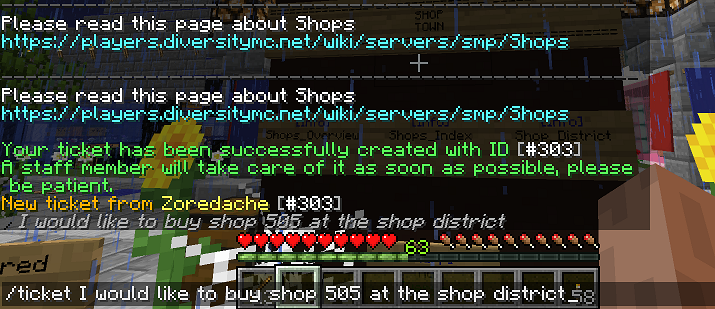There are many ways to contact Diversity staff, some ways are more preferred than others. Here are some of the more common options.
Send a message in #help on Discord
If you have joined our Discord server , you may use the #help channel to request help with anything. The benefit of this is that other users (who aren’t staff) may be able to assist you with your query, also anyone who is not online in-game can help as well. You can private message the admins if you need private assistance.
Use the helpop command /helpop <message>
This command will alert all online staff with your message. This can be useful to get staff’s attention right away. Usually this is only used when players are muted or in jail and need help figuring out why. Abusing this command may result in a ban.

Open a ticket in-game /ticket <message>
Opening a ticket is best used when you have an issue at a certain location on the server or if you are requesting a shop/shopkeepers. Please note that your ticket will record the location you are currently standing in, so make sure you’re in the right spot before doing the command! Please do not abuse this command. All staff can read tickets.